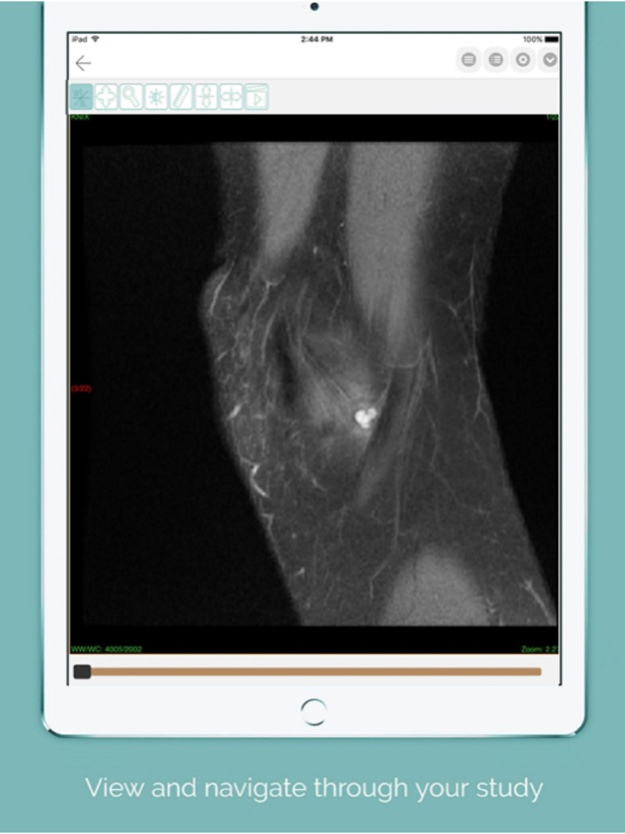Cleopatra Hospitals Group 2.9.1
Free Version
Publisher Description
Cleopatra Hospitals Group ( CHG ) app is a patient engagement app that provides patients with a single-point of scheduling appointments instantly with 1200+ verified doctors, access to collect, store, share and manage their medical data like medical images, lab and clinical reports from different facilities with the ability to download, archive and share using the most advanced mobile computing technology. This app allows the patients to access their Electronic Medical Records from their mobile devices.
This app is specially designed for the Patients which includes all medical specialties, with all specialized physicians listed in a way enables the patients, to choose his/her preferred physician and select the appropriate time and date among the available schedule, and then book an appointment. The process of reservation is being confirmed through the call center within minutes of the completion of the booking steps
App Features:
Search for doctors in each facility between different medical specialties.
Find facilities nearby you, according to you location.
Find available appointment slots and book instantly.
Get a medical appointment with a single tap.
Receive notifications as reminders before your appointment.
Check doctors’ medical profiles
Easy one touch access to your health data.
Syncs with your device maps to drive to your appointment or arrange a ride via Uber.
View your care providers’ contact information and communicate with them via secure messaging.
Connect and share images securely with your care providers.
Receive educational materials related to your healthcare.
Connect with your wearable devices or input your medical data manually.
Integrated with HealthKit, CCD, CDA, DICOM, HL7, FHIR and patient portals.
Importing medical information from Health App.
How patients can use it?
For Reservation:
- Download CHG App.
- Sign up through your email or social accounts.
- Choose “CHG hospitals” or “Appointments” if you are seeking reservation
- Choose which specialty and which doctor you want to contact.
- Choose date and time for your appointment.
- Receive a confirmation call from call center for your appointment.
For Electronic Medical Records:
- Choose “Medical records” to check you medical file.
- Choose devices or clinical according to your choice to find all your data.
Why CHG app?
- Connect with reliable accredited doctors of Cleopatra hospitals group
- Can access all CHG facilities across Cairo and Giza.
- Can use the app 24/7
Are doctors available all the time?
Our doctors are available throughout the day according to the clinics schedule, choose the perfect time that suits your schedule!
Contact us:
Website: http://www.cleopatrahospitals.com/
Facebook: https://www.facebook.com/CleopatraHospitalsGroup/
Instagram: https://www.instagram.com/cleopatrahospitals/
**Disclaimer: The information contained in this app may contain confidential information, including patient information protected by federal and state privacy laws.
Oct 21, 2021
Version 2.9.1
We have updated the app to fix some issues and make improvements.
About Cleopatra Hospitals Group
Cleopatra Hospitals Group is a free app for iOS published in the Health & Nutrition list of apps, part of Home & Hobby.
The company that develops Cleopatra Hospitals Group is Cleopatra Hospitals. The latest version released by its developer is 2.9.1.
To install Cleopatra Hospitals Group on your iOS device, just click the green Continue To App button above to start the installation process. The app is listed on our website since 2021-10-21 and was downloaded 1 times. We have already checked if the download link is safe, however for your own protection we recommend that you scan the downloaded app with your antivirus. Your antivirus may detect the Cleopatra Hospitals Group as malware if the download link is broken.
How to install Cleopatra Hospitals Group on your iOS device:
- Click on the Continue To App button on our website. This will redirect you to the App Store.
- Once the Cleopatra Hospitals Group is shown in the iTunes listing of your iOS device, you can start its download and installation. Tap on the GET button to the right of the app to start downloading it.
- If you are not logged-in the iOS appstore app, you'll be prompted for your your Apple ID and/or password.
- After Cleopatra Hospitals Group is downloaded, you'll see an INSTALL button to the right. Tap on it to start the actual installation of the iOS app.
- Once installation is finished you can tap on the OPEN button to start it. Its icon will also be added to your device home screen.